WEB112 » Font Management
Both the Mac, via Key Caps, and the PC, via the Character Map utility allow you to see the characters within each font in an easy to read format.
However, when it comes to managing the fonts that you have on your computer, you should use a Font Management application. There are various applications that will manage which fonts are enabled or disabled such as:
These programs are useful as having too many fonts installed in your system folder will create problems like slowing down your system, etc. You can also create sets of fonts for specific jobs or styles:
See Also:
- 25 Font Management Tools Reviewed | Smashing Magazine
This portion of the Premium Design Works website is written by Mike Sinkula for the Web Design & Development students at Seattle Central College and the Human Centered Design & Engineering students at the University of Washington.
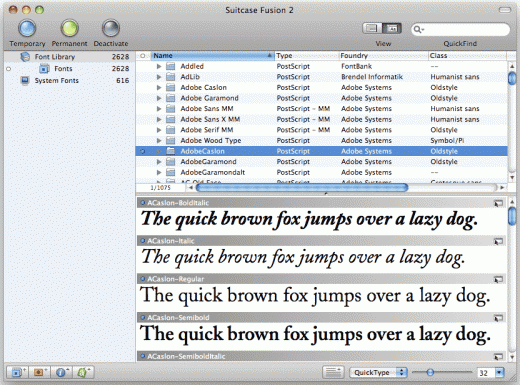












3 Comments:
For Windows there is a free program called:
NexusFont http://xiles.net/
I’ve had mixed results with it finding or uninstalling Type1 fonts but it’s been helpful overall.
In the Font Book preferences you can uncheck ‘Automatic activation’ and fonts will not be active when they are first put into the database. This solves the problem with the operating system being slowed down due to too many active fonts.
After a lot of digging, I found a couple of pretty good FREE font management/viewer software for the PC.
AMP font Viewer http://www.ampsoft.net/utilities/FontViewer.php
Cfont Pro http://www.cfontpro.com/
I downloaded both… not sure yet which one I prefer
Trackbacks: