HCDE532 » Publishing Your Website
Most common web browsers can retrieve files hosted on File Transfer Protocol (FTP) web servers.
What is a Web Server?
The primary function of a web server is to deliver web pages on the request to clients. This means delivery of HTML documents and any additional content that may be included by a document, such as images, style sheets and JavaScripts.
File Transfer Protocol (FTP)
File Transfer Protocol (FTP) is a standard network protocol used to transfer files from one host to another over a TCP-based network, such as the Internet. FTP is built on a client-server architecture and utilizes separate control and data connections between the client and server.
Organizing Your Files
When it comes to building your website it is extremely important to set up a project file management structure on your hard drive that is organized and easy to understand.
A basic file management structure should go something like this:
Accessing & Publishing Files to Your Server
Students have access to publish files to the University of Washington’s Shared Web Hosting Server:
First, you will need to activate your account and choose the following options:
Once these options have been chosen, you will see your student URL:
Next, You will need to set up a site in Dreamweaver and define your “local” information:
You will also need to define your “remote” information:
See Also: Web Development Environments | University of Washington
Lastly, you will be able to publish your files to your development server:
See Also: Managing Your Websites with Dreamweaver | WEB200 | Premium Design Works
This portion of the Premium Design Works website is written by Mike Sinkula for the Web Design & Development students at Seattle Central College and the Human Centered Design & Engineering students at the University of Washington.
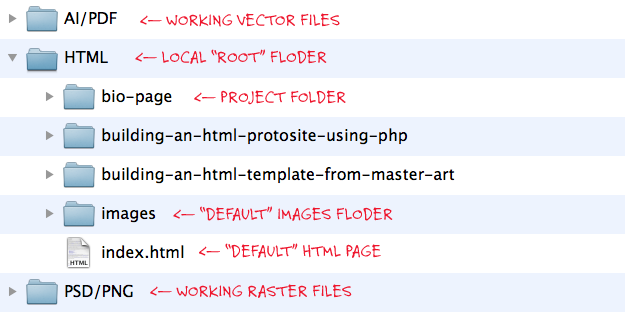
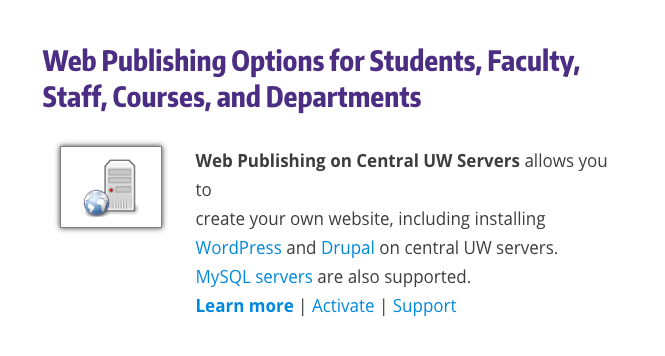
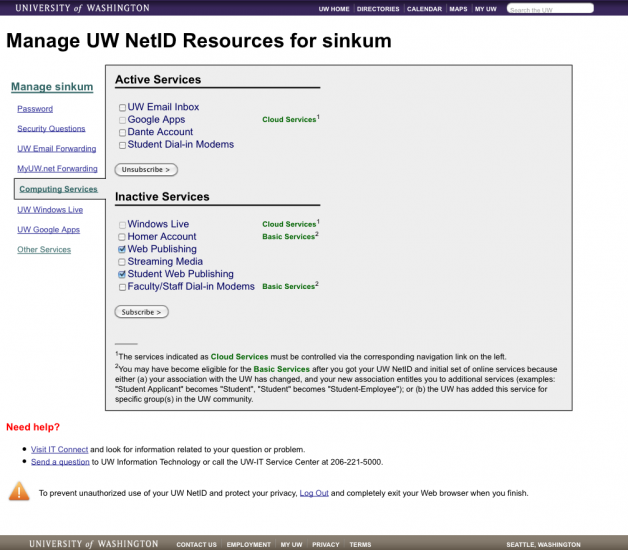
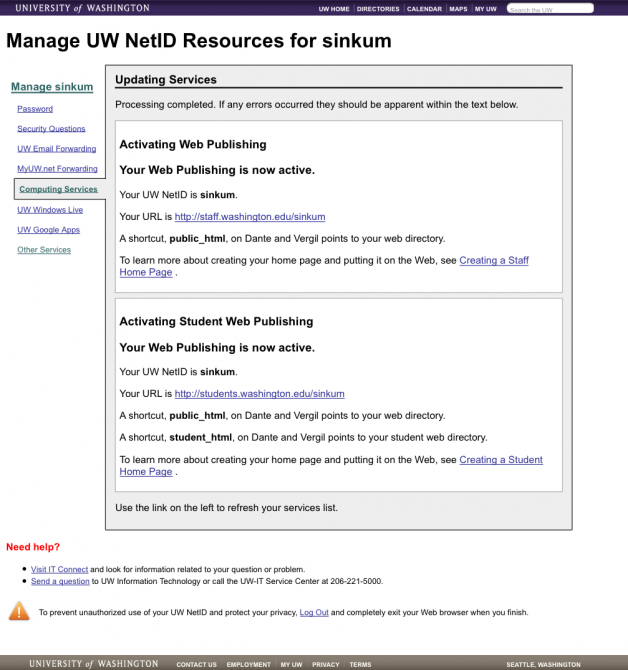
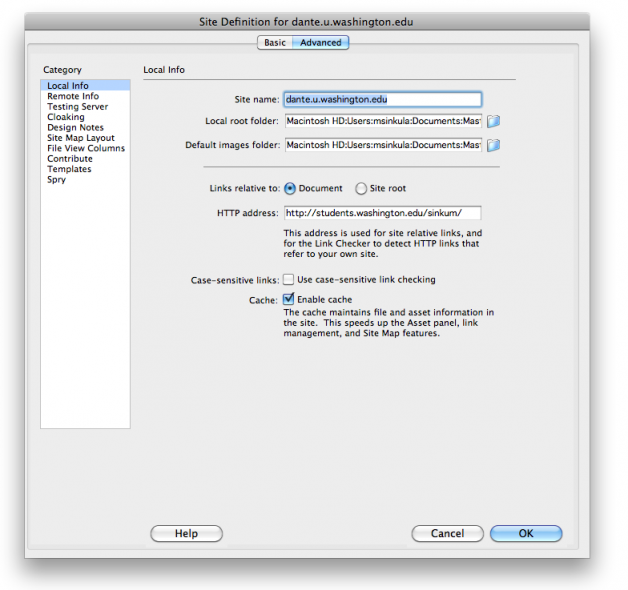
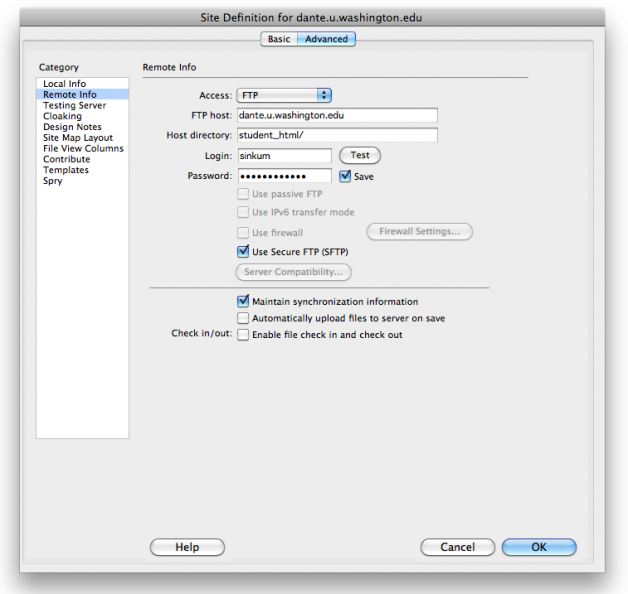
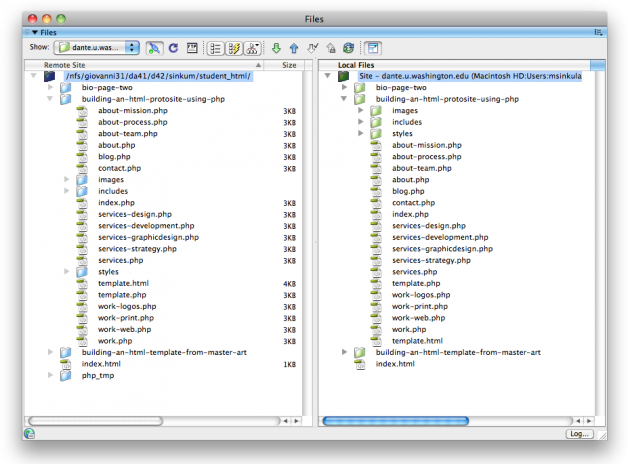












1 Comment:
http://students.washington.edu/darenc/
Trackbacks: