WEB202 » Finding Your Product
Finding your product on a website is easier said than done most of the time.
In this case, I need to buy a “Pop-Filter” for my studio. It’s not an expensive product. But, I do want to make sure I get the right one that will work with my set-up.
(Home Page) Product Search
Since I know what product I am looking for and not just window shopping, I am going to use the “Search” feature of the Guitar Center website:
When I type “pop filter” into the search box, I like that a “suggested search” box appears. I am notorious for misspelling every day words. So, I find this helpful.
I’ll choose the correct “suggested search” option and click the “GO” button.
Product Listings
When I hit the “GO” button in the search bar, I end up in a “Product Listings” page that has a bunch of different Pop Filters to choose from.
Now that I am here, I can start browsing the list of products to make sure I get the correct Pop Filter for my studio:
Since there are 17 different models to choose from, I should re-sort how these listings are shown to me. The sorting options I have to choose from are:
- New Arrivals
- Brand
- Price Range
- Top Sellers
- Top Rated
This helps me browse the product listings on “my” terms to help me choose the right one.
Now, I need to browse “my” listings and choose an appropriate listing to inspect further.
Let’s take a closer look at the individual product listing to see what they include:
In this case, the product listings have the important information I am looking for:
- Picture
- Description
- Price
- Rating
- Compare
These bits of information give me a lot to go on. I am especially intrigued by products that have a good rating.
Therefore, I am going to choose the CAD EPF-15A 6-Inch Flexible Pop Filter to inspect further.
Product Details
Once I choose a product to view, I will end up on a “Product Details” page:
In order to make my final decision, I need to be convinced that this is indeed the right Pop Filter for me.
I know that if I choose the wrong product I will need to ship it back at my own expense. I’ve had to do this before and it is not fun.
The fact that this product is a “Top Seller” and has the best possible “Average Rating” makes me feel like I have chosen wisely.
But, now that I am here I want to take a more in depth look. The chunks of information that are important to me are:
- Description
- Features
- Specifications
- Price
- Availability
- Picture Zoom
If I want to get back to the previous page I can simply click on “Pop Filters” in the breadcrumb menu as well.
I think this one will do. Therefore, I’ll click the “Add to Cart” button and continue Buying This Product next week.
This portion of the Premium Design Works website is written by Mike Sinkula for the Web Design & Development students at Seattle Central College and the Human Centered Design & Engineering students at the University of Washington.

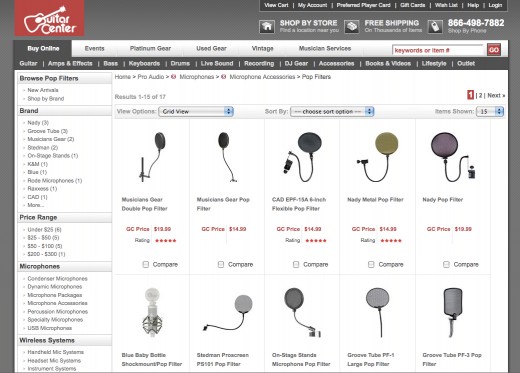
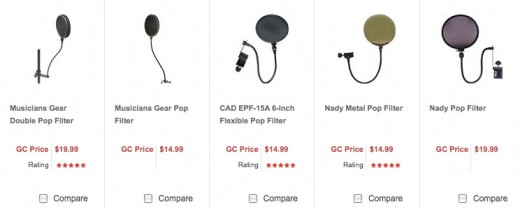
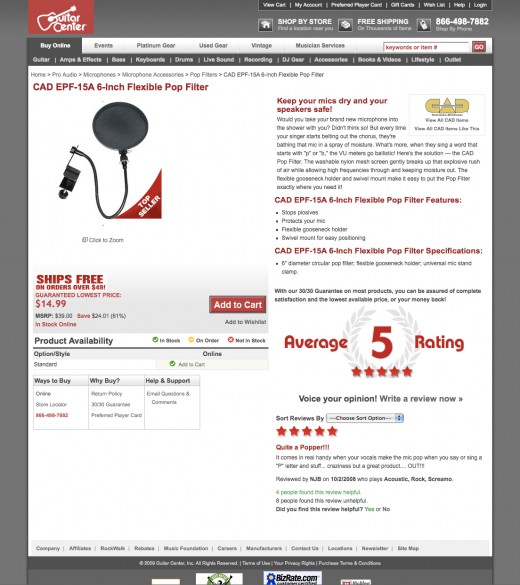












Social