WEB204 » Conducting a Heuristic Evaluation for Websites
According to Jakob Nielsen, most usability engineering methods can contribute substantially to the usability of the resulting interface. But where do we start… especially if we are on a budget?
What is a Heuristic Evaluation?
Heuristic Evaluation, as described by Nielsen, is a discount Usability Inspection Method for quick, cheap, and easy evaluation of a user interface design. It specifically involves a set of expert evaluators examining a user interface to find Usability Problems within an interface design and judge its compliance with recognized usability principles, known as the “Heuristics.”
See Also:
- 10 Usability Heuristics for User Interface Design | Nielsen Norman Group
- Characteristics of Usability Problems Found by Heuristic Evaluation | Nielsen Norman Group
- Research Activity Report: Heuristic Evaluation | Mike Sinkula (et al)
Why Should We Conduct a Heuristic Evaluation?
According to the Two Twelve Year Olds, Heuristic Evaluation is also a good choice to use as Usability Evaluation Method to use a a pre-cursor to a Usability Testing Study as it is a widely used methodology for finding Usability Problems within an interface design. It also will give you and your team a clearer picture of what potential Usability Problems you might want to test with a set of participants.
See Also: Heuristic Evaluation Methods Landscape | The Two Twelve Year Olds
According to Laura Barboza, a Heuristic Evaluation can be used to:
- Gauge the existing health level of the user interface
- Identify common usability issues across the user interface
- Insure usability standards are followed when designing a user interface
- Get inexpensive and quick “expert” feedback based on scientifically proven “principles”
See Also: Heuristic Reviews Presentation | Laura Barboza
When Should We Conduct a Heuristic Evaluation?
A Heuristic Evaluation typically gets performed when a website is undergoing a design or re-design. It is incredibly helpful to have expert evaluators critique your website’s current compliance or non-compliance to the recognized usability principles, known as “Heuristics.”
How Do We Conduct a Heuristic Evaluation?
To conduct a Heuristic Evaluation, a number of expert evaluators are presented with an interface design and asked to comment on it in a systematic empirical manner. According to Nielsen, it is recommended to use 3 to 5 evaluators to conduct the Heuristic Evaluation as, in general, it is difficult for a single individual to find all of the Usability Problems in an interface.
See Also:
- Research Activity Report: Heuristic Evaluation | Mike Sinkula (et al)
- Heuristic Review Example | Thomas & Marina
1) Creating User Scenarios & Tasks
If we are to just look at a website in an uncontrolled fashion, we may be able to see things wrong with it using our expert eyes. But, it isn’t until we actually try to perform a task on the website that we will truly see whether the website adheres to the recognized usability principles, known as “Heuristics.”
Therefore, we should create a list of tasks for our expert evaluators to perform:
User Scenario:
User is internet savvy, uses file sharing system, wants online sharing, 3GB or more sharing space and no software installation. User also likes to organize files and folders for ease of access to data. Also likes the ability to have control over what and how they want to organize files.
User Task 1:
- Go to https://www.sugarsync.com/.
- Sign-up for the account using the above information.
User Task 2:
- Go to https://www.sugarsync.com/.
- Log into the account you created in user task list 1.
- Personalize your folder list by creating new folder(s) when you log into Sugar Sync for the first time.
- Personalize it further by renaming folder(s).
- Share a file and track where in Sugar Sync this file was saved so you can share it again.
These tasks should be centered around the larger goals of our website and tasks that the target user(s) may perform.
See Also:
- Research Activity Report: Heuristic Evaluation | Mike Sinkula (et al)
- Web 2.0: Extending the Framework for Heuristic Evaluation | Thompson
2) Evaluate According to a Heuristic Checklist
Once we have a set of tasks for the evaluators to perform on the website, we should judge the interface according to the recognized usability principles, known as “Heuristics.”
The 10 Usability Heuristics for User Interface Design by the Nielsen Norman Group:
- Visibility of system status: The system should always keep users informed about what is going on, through appropriate feedback within reasonable time.
- Match between system and the real world: The system should speak the users’ language, with words, phrases and concepts familiar to the user, rather than system-oriented terms. Follow real-world conventions, making information appear in a natural and logical order.
- User control and freedom: Users often choose system functions by mistake and will need a clearly marked “emergency exit” to leave the unwanted state without having to go through an extended dialogue. Support undo and redo.
- Consistency and standards: Users should not have to wonder whether different words, situations, or actions mean the same thing. Follow platform conventions.
- Error prevention: Even better than good error messages is a careful design which prevents a problem from occurring in the first place. Either eliminate error-prone conditions or check for them and present users with a confirmation option before they commit to the action.
- Recognition rather than recall: Minimize the user’s memory load by making objects, actions, and options visible. The user should not have to remember information from one part of the dialogue to another. Instructions for use of the system should be visible or easily retrievable whenever appropriate.
- Flexibility and efficiency of use: Accelerators — unseen by the novice user — may often speed up the interaction for the expert user such that the system can cater to both inexperienced and experienced users. Allow users to tailor frequent actions.
- Aesthetic and minimalist design: Dialogues should not contain information which is irrelevant or rarely needed. Every extra unit of information in a dialogue competes with the relevant units of information and diminishes their relative visibility.
- Help users recognize, diagnose, and recover from errors: Error messages should be expressed in plain language (no codes), precisely indicate the problem, and constructively suggest a solution.
- Help and documentation: Even though it is better if the system can be used without documentation, it may be necessary to provide help and documentation. Any such information should be easy to search, focused on the user’s task, list concrete steps to be carried out, and not be too large.
See Also:
- 10 Usability Heuristics for User Interface Design | Nielsen Norman Group
- Heuristic Reviews Presentation | Laura Barboza
3) Report the Findings According to Severity
When we are evaluating the website we may want to use Nielsen’s five-point rating scale for the severity of usability problems found by heuristic evaluation:
0 – No Problem: I don’t agree that this is a usability problem at all
1 – Cosmetic problem only: need not be fixed unless extra time is available on project
2 – Minor usability problem: fixing this should be given low priority
3 – Major usability problem: important to fix, so should be given high priority
4 – Usability catastrophe: imperative to fix this before product can be released
Using a ratings scale will allow the usability problems to be prioritized in terms of how important these issues are to fix.
See Also:
- Usability Heuristic Evaluation Checklist | RADAR Benefits
- Compiled Heuristic Checklist | Mike Sinkula (et al)
- Web Site Evaluation | Information & Design
- Sample Usability Evaluation Checklist for Web Sites | Information & Design
This portion of the Premium Design Works website is written by Mike Sinkula for the Web Design & Development students at Seattle Central College and the Human Centered Design & Engineering students at the University of Washington.
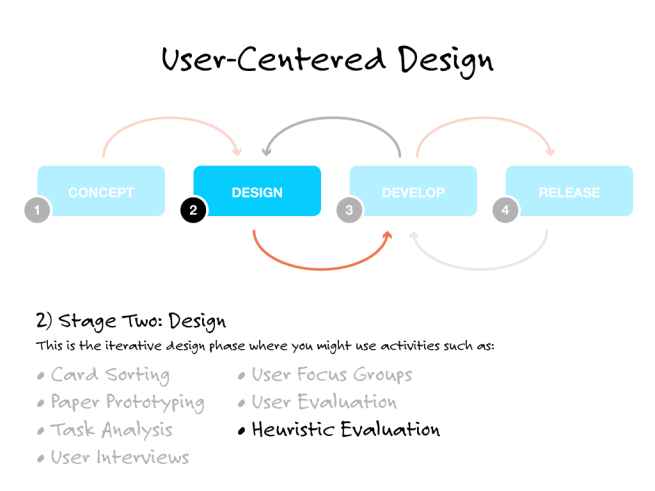












1 Comment:
Trackbacks:
[…] You can find Tuesday’s lecture here. […]