WEB170 » Editing & Formatting Text in WordPress
Formatting your text in WordPress is fairly easy and intuitive if you have ever used any kind of computer software before.
Editing Your Text
When we go to edit our post, we will be taken back to to the Write Post SubPanel:
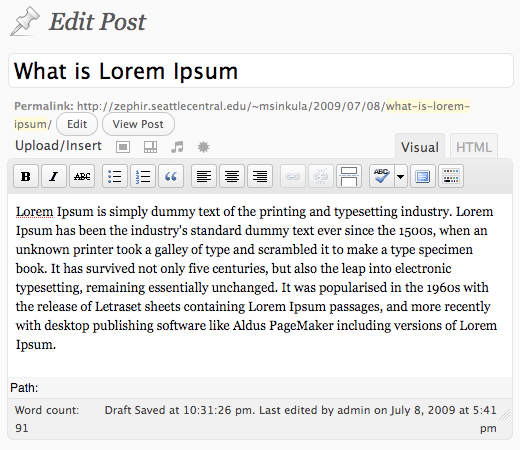
The Write Post SubPanel‘s Rich Text Editor (RTE) looks like many of the software programs that you may be used to. Here is where you can make your text bold, italic, bulletted, etc.
The one difference here compared to your normal writing software is that you can also see what the HTML will look like for your post. You can even edit or input your own HTML if you’d like to.
Formatting Your Text
For now let’s add in a bit of formatting just for the fun of it.
The default toolbar doesn’t give us all of the options. So let’s open the “Kitchen Sink” by clicking the funny looking button on the end:
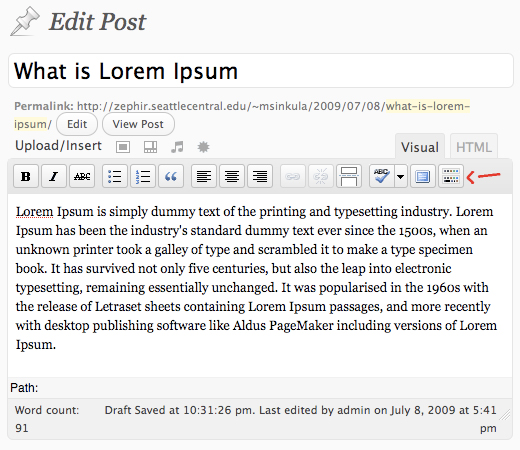
Now we should see all of the items that are available in the toolbar:
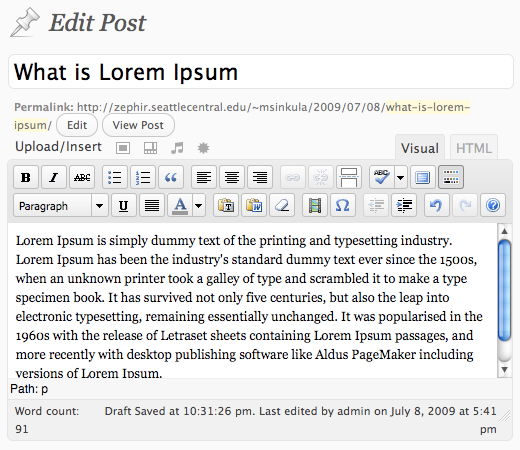
Now we can make some edits.
I am going to start out by simply making something bold:
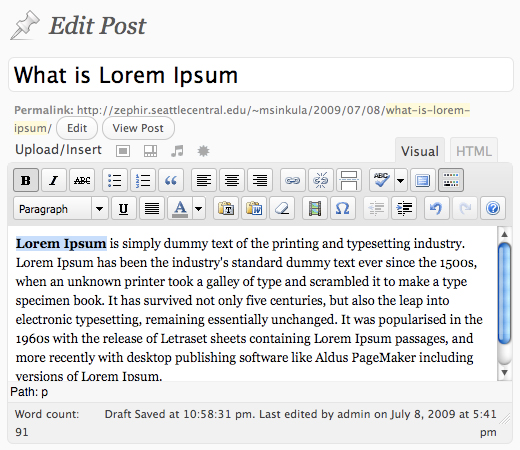
It is as simple as highlighting the text I want to be bold and clicking the Bold button in the toolbar.
Creating a Text Link
Let’s say that I also want to make those words be a link to the page that I got this text from.
While the text is still highlighted, let’s click on the Link button:
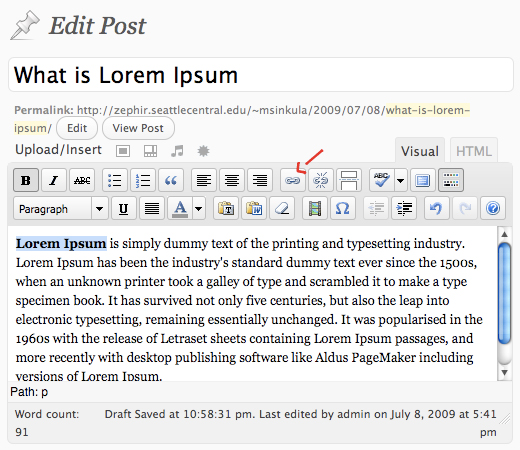
When we click on the Link button, we will be shown the Insert/Edit Link dialogue box:
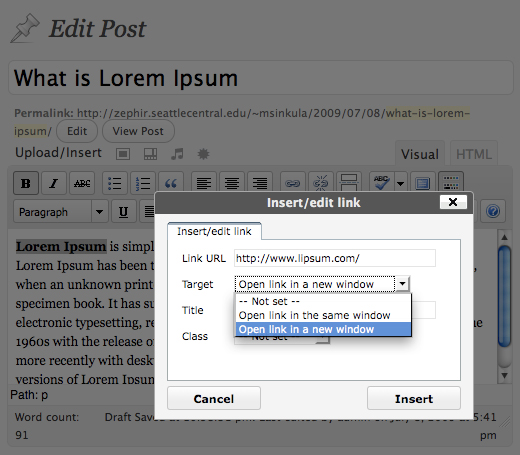
Here is where I can insert the link URL and choose for it to open in a new window when the user clicks the link. I can also add a title to the link that will show up as a tool tip when someone hovers over the link.
When we click the Insert button, we will see that a link has been applied to our chosen piece of text:
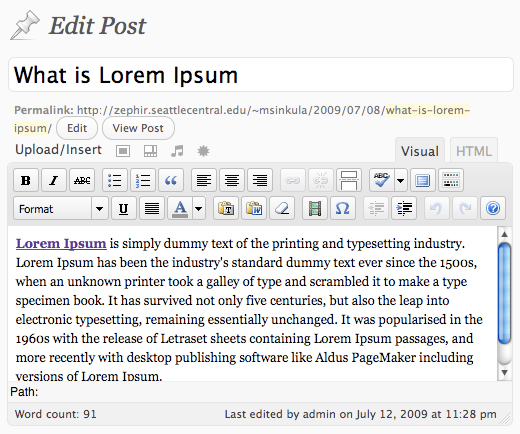
Viewing Your HTML
Any time that we are writing or editing a post, WordPress will translate what we have written into HTML that will then be written into our web page.
Let’s take a look at what WordPress has done to this post by clicking on the HTML button:
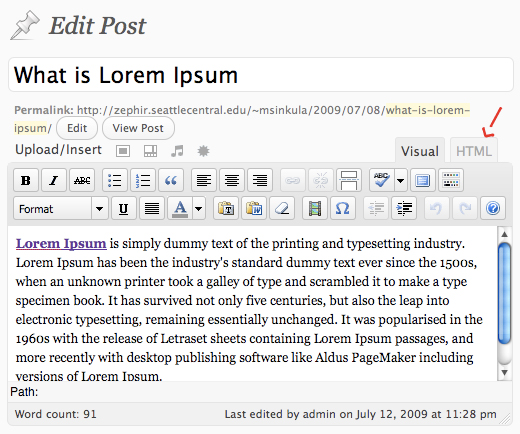
When we click on the HTML button, we will be shown how the HTML will be written into our web page:
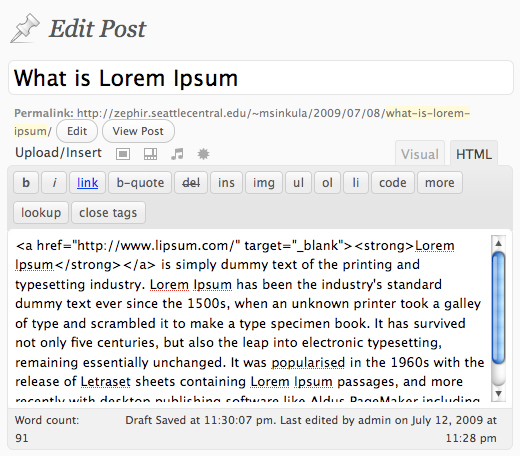
Here we can see the anchor tags and strong tags around our text.
When we go to look at our post, we can see what our WordPress theme does with this information:
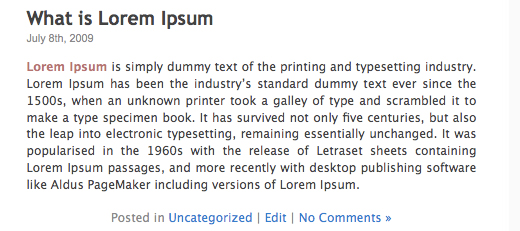
Now our piece of text is bold, red and clickable.
This portion of the Premium Design Works website is written by Mike Sinkula for the Web Design & Development students at Seattle Central College and the Human Centered Design & Engineering students at the University of Washington.












12 Comments:
Компания ПрофМастерДор специализируется на производстве и продаже стальных дверей в городе Москва и Московской области. У нас Вы можете купить стальные двери необходимого Вам размера.
Звоните нам по телефону 8-903-720-39-08
с 8:00 до 22:00 без выходных
– http://www.profmasterdoor.ru
Would it, using only steam and water, clean my tile floors.
A common complaint I seen from unhappy consumers of this mop was that it left the floor too wet the
first time they used it. Now when the dog trails
his refreshing beverage all the way across the room, a quick swipe will take care
of it, without leaving those annoying water spots.
Pineapple juice is abundant in phytochemicals which can be good to the heart.
The fresh Acai berry is the most potent and it actually actually starts to lose much of its potency after being picked.
It involves taking a little portion of the parent plant and
placing it in issues that induce the growth of an entirely new plant.
I am encompassed by children that are pale skinned, allergic klutzes and,
much to their displeasure, they inherited these genes from me.
These days poker tournaments usually have prize pools in the thousands of
dollars and huge earning opportunities. If you understand to what extent other players are willing to risk, and loose, maybe you
can avoid losing too much, and if you study each movement and expression, which the other players might not succeed
in controlling for a moment, you might be able to understand if it
is better for you to go on playing or to stop. While men often view poker as something that defines their own value and self-esteem, poker girls approach the game with a much more open mind and a true thirst for learning and becoming better.
Howdy! Someone in my Myspace group shared this website with us so
I came to look it over. I’m definitely enjoying the information. I’m bookmarking and will
be tweeting this to my followers! Excellent blog and
great design and style.
First off I want to say superb blog! I had a quick question that I’d like to
ask if you do not mind. I was curious to find out how you center yourself and
clear your head before writing. I’ve had difficulty clearing my mind in getting my thoughts
out. I truly do enjoy writing but it just seems like the first 10 to 15 minutes are generally wasted just trying to figure out how to begin.
Any ideas or hints? Many thanks!
Excellent beat ! I would like to apprentice even as you amend your web site,
how can i subscribe for a blog website? The account helped me
a applicable deal. I were a little bit acquainted of this your broadcast provided
bright transparent concept
Hey there! I know this is kinda off topic however I’d figured I’d ask.
Would you be interested in trading links or maybe guest writing a blog post
or vice-versa? My website addresses a lot of the same subjects
as yours and I feel we could greatly benefit from each other.
If you are interested feel free to shoot me an email.
I look forward to hearing from you! Terrific blog by the way!
Hi Mike,
but how can I do a little more text formatting than just what comes out-of-the box with wordpress?
Specifically, I want to know how to highlight text in wordpress (so it has a yellow background), and how to create a separate text box where I can feature some related, but standalone interesting facts.
Hope you can help.
Thanks!
Bob
I have been looking for this information for DAYS! Thought there was some sort of plugin I needed in order to format my text…I saw the little button on the end but thought I had clicked on it in the past and nothing happened!
Thanks so much for the easy to follow guide and saving me TONS of time creating posts for my readers!
Reaping In Abundance,
Kay
Glad I could help!
Trackbacks:
[…] are here and here; video is […]