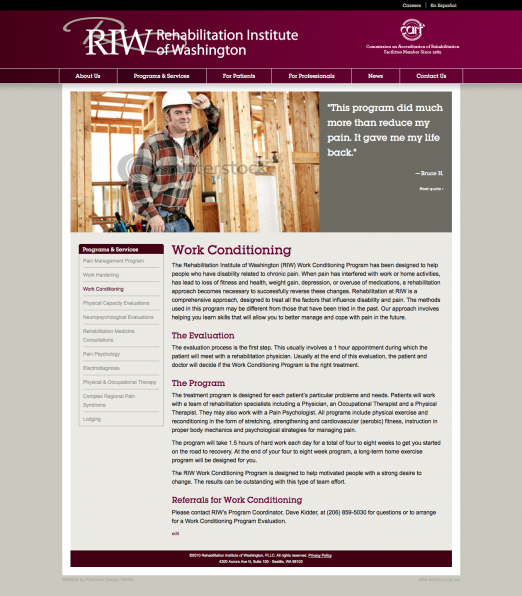Training Documentation: Creating a Spotlight Image
Posted on April 29th, 2010 in Rehabilitation Institute of Washington
This tutorial will teach you how to upload a spot light image to a page.
Step One: RE-Size Image
Make sure that your photo is cropped to the proper dimensions of 600 pixels wide by 340 pixels tall:

Step Two: Upload Image
Upload the image to the media gallery:
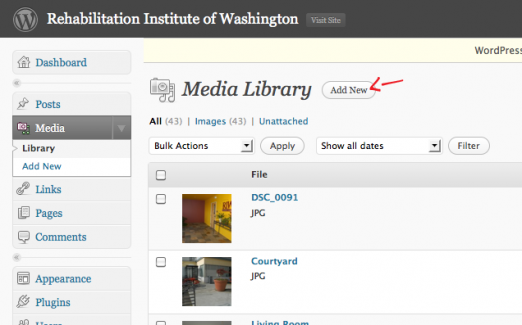
Step Three: Get File URL
Once you have uploaded the image to the media gallery, you will need to get the URL of the image to use in a page:
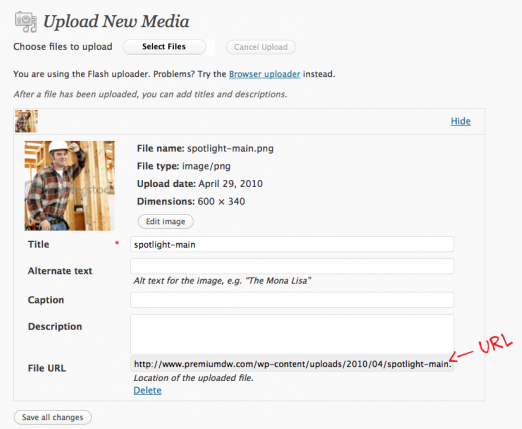
Copy this File URL to your clipboard.
Step Four: Paste File URL into Page
You can now go to the page you’d like this image to appear on.
Choose “banner” as the custom field name and paste the File URL as the value:
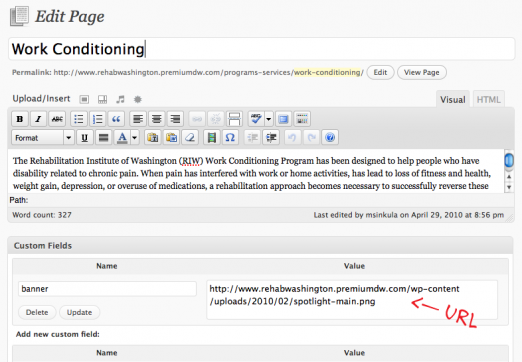
Step Five: Preview
Now, when you “Preview” your page, you should see your spotlight image: