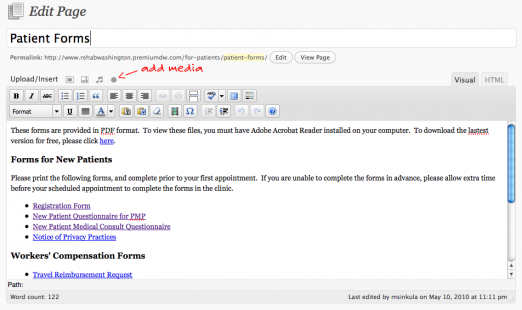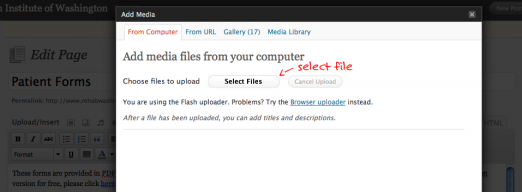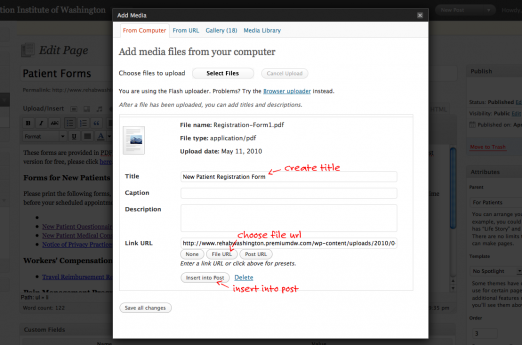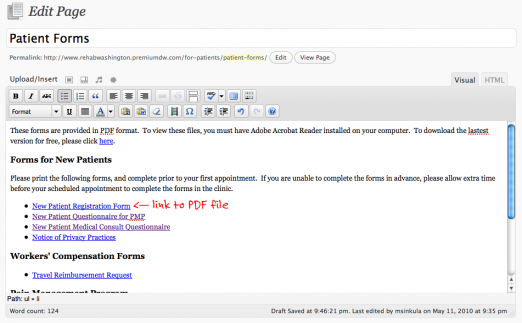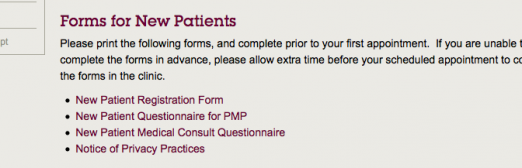Training Documentation: Inserting a (link to) PDF file
Posted on May 10th, 2010 in Rehabilitation Institute of Washington
This tutorial will guide you through uploading a PDF document and placing a link to the file in your page.
Step One: Upload File
The first step is to upload the PDF file to the server using the “add media” button:
This will bring up the “add media” dialogue box where you can select the file to upload from your computer:
Once you have chosen the proper file from your computer, the “add media” dialogue box will ask you for a few things:
- You will want to create a proper title
- Choose “File URL”
- Click “Insert into Post”
When you “Insert into Post” you will see the link to the PDF in your text editor:
You will then have a functioning link to a PDF file in your page: